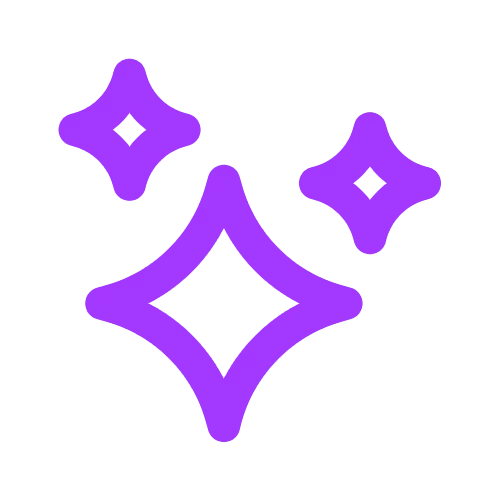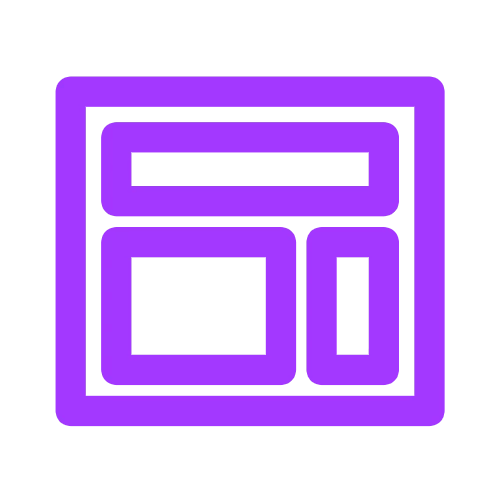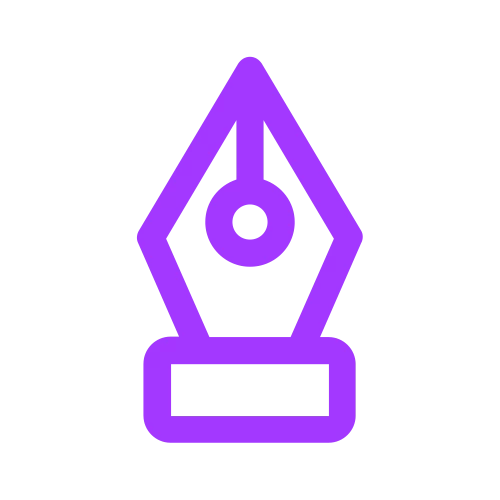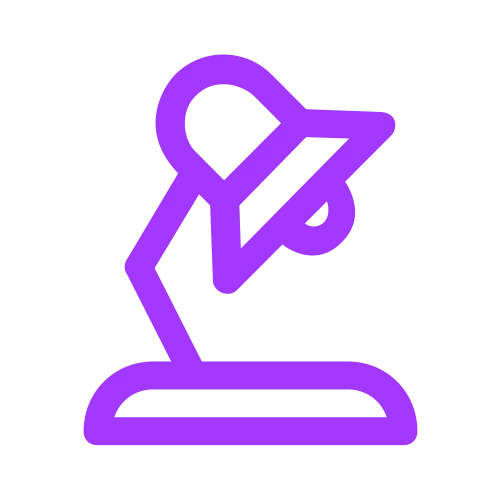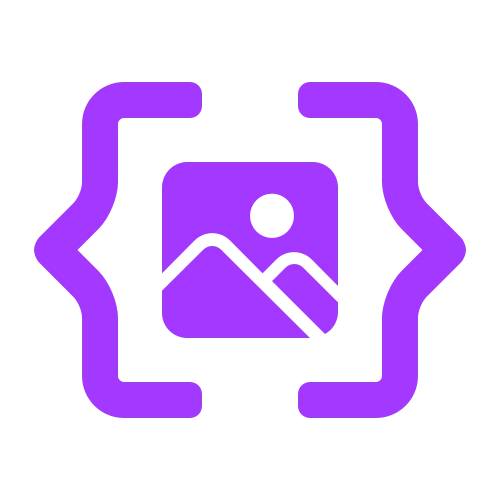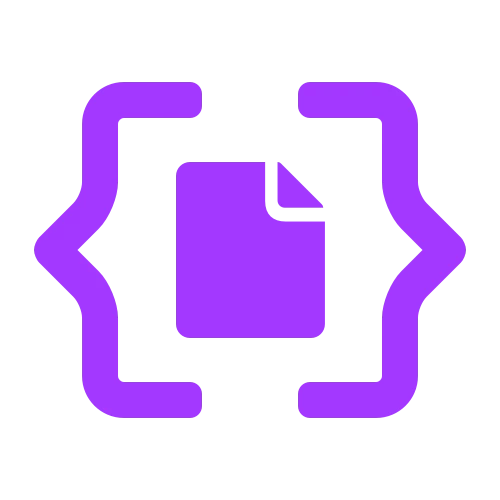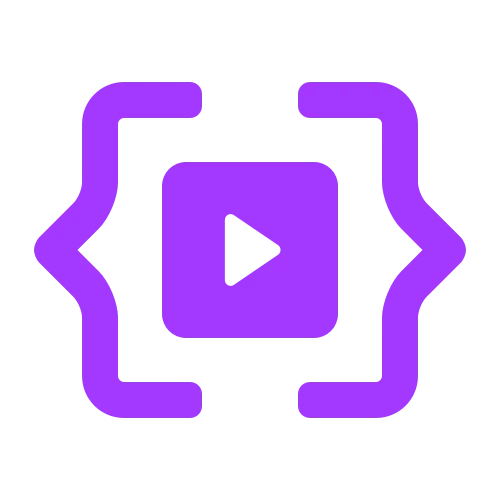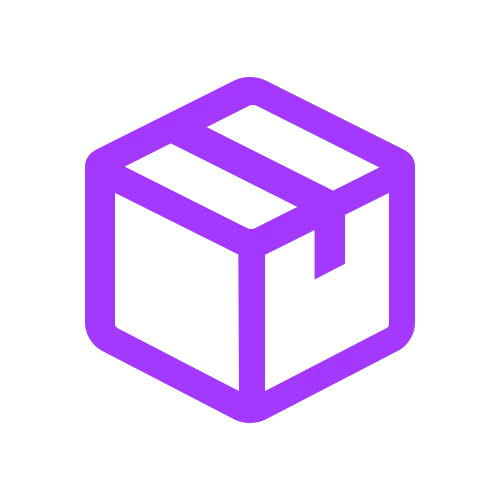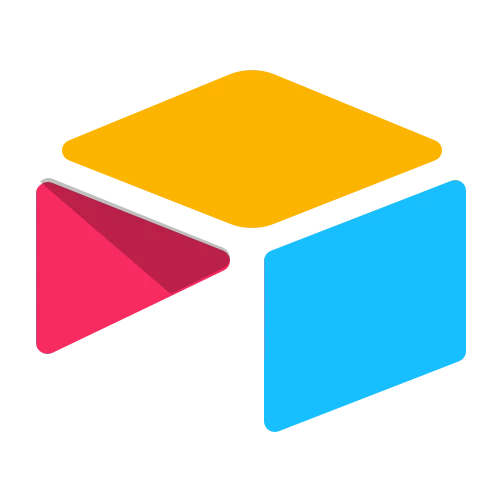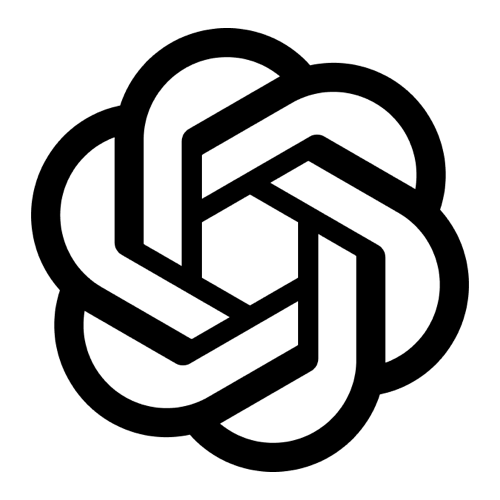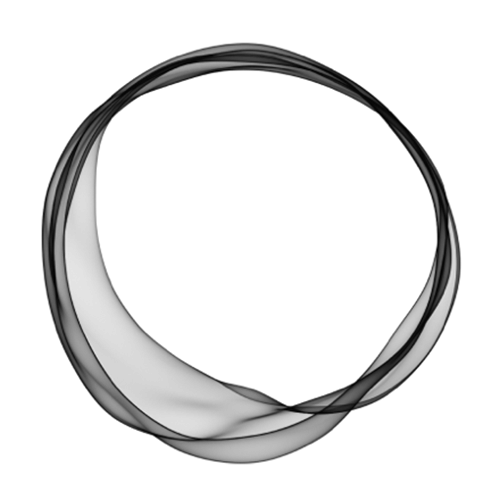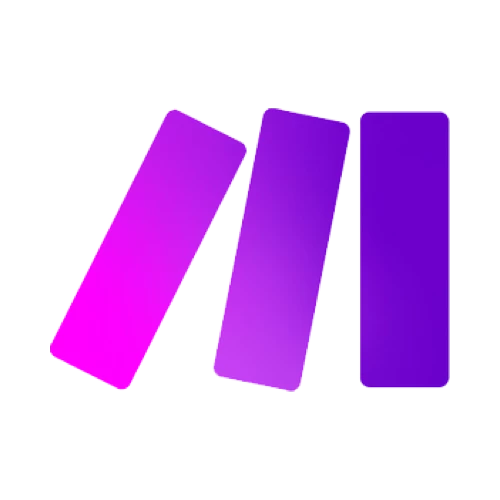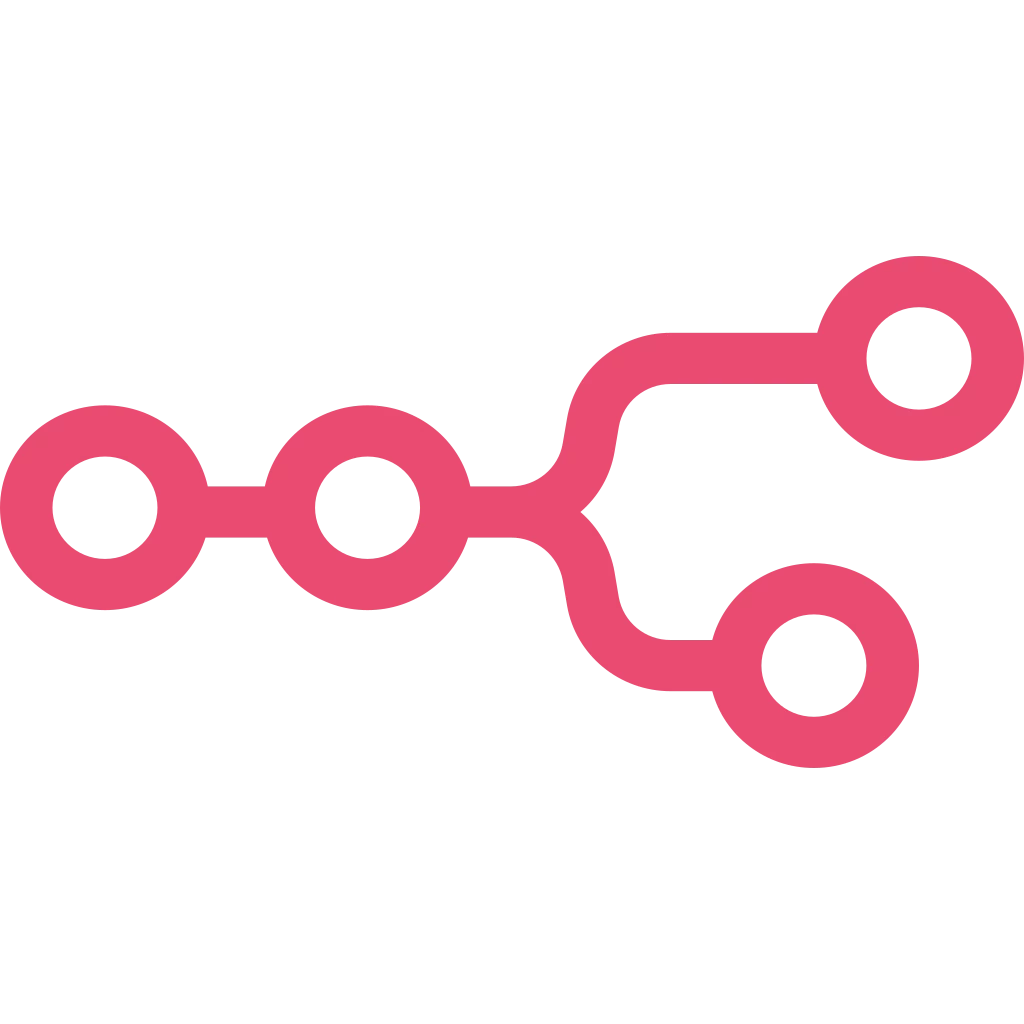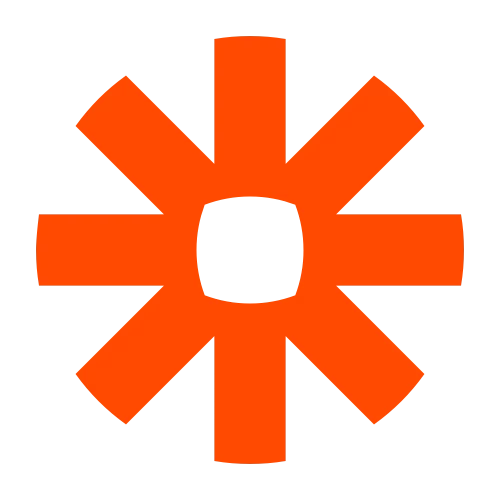How quickly can your marketing team launch a new campaign? In our experience, they will often get stuck at a resource bottleneck when having to ask designers for every new or adapted ad variation. You want to see the ad with some new copy? You'll usually have to wait a day until a designer can squeeze the task into their schedule.
That's frustrating for all of you: Executives who want to get the campaign out, the marketing team that has to adapt to the designer's schedule, and the designer who doesn't really want to spend their time creating campaign visual v43 and v44_final_final. Every one of you would probably prefer to focus tasks that make more of an impact. (And are more fun!)
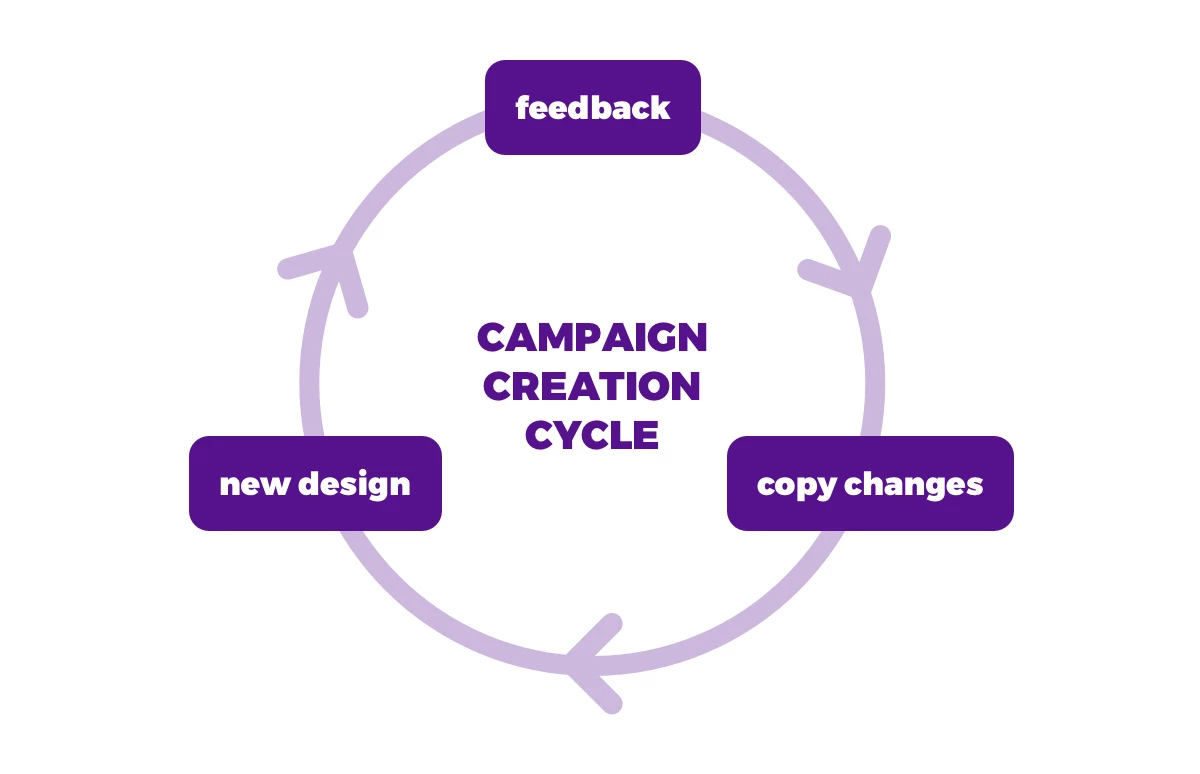
The solution for this unpleasant back-and-forth is creative automation. Automating (part of) your workflow will enable your marketing team to create on-brand ad creatives themselves – without them non-professionally editing any Photoshop or Canva templates!
What is creative automation?
Creative automation helps you generate on-brand variants of your designs.
It uses templates for images, videos or PDFs with dynamic placeholders for copy, photos or CTAs. These placeholders can then be filled automatically to create hundreds of versions of your creative in minutes. Photos are placed and cropped automatically, text will flow or resize.

You can read more about what creative automation is in one of our previous articles!
As you're reading this article on our blog, it's probably not really surprising that we offer a nifty piece of software for that purpose 🤷 Placid is a creative automation toolkit that supports a lot of different workflows. We want you to be able to connect creative automations to the apps that you already use, and flexibly scale with your needs for generated creatives.
Dynamic ad templates for creative automation
The basis for creative automation are dynamic templates. Placid offers a powerful template editor for this. You can invite your designers to your project, and they can do their thing:
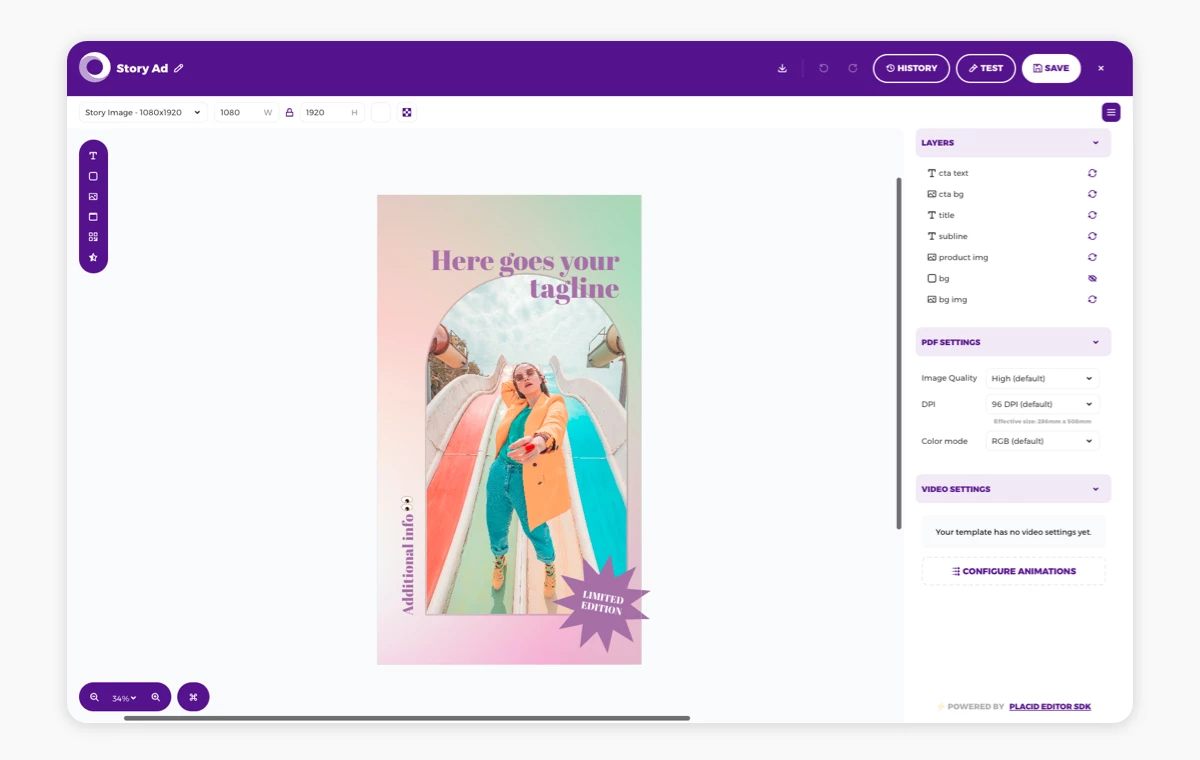
In this example template, the designer created dynamic layers for a tagline, subline, a product photo, a background image and CTA. All of these layers can later be filled with data in our automations.
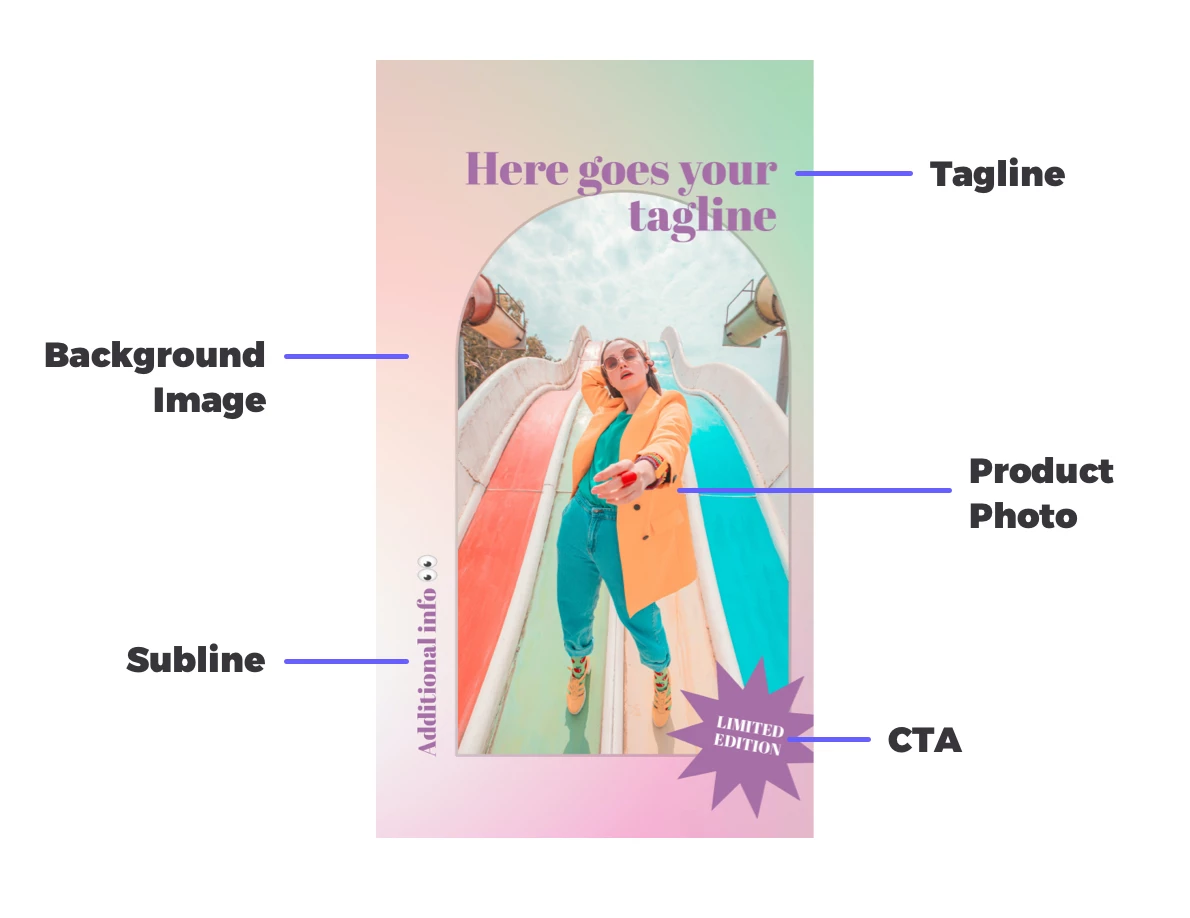
What kinds of ad variations can be created with dynamic templates?
Let's take a look at some generated examples now!
Ad creatives often have to be slightly adapted for every version: On some, you might want to highlight a discount or sale. On others, you want to add a clever tagline. Sometimes you need a video ad instead of a static creative.
You can generate all these variations and more with our example template:
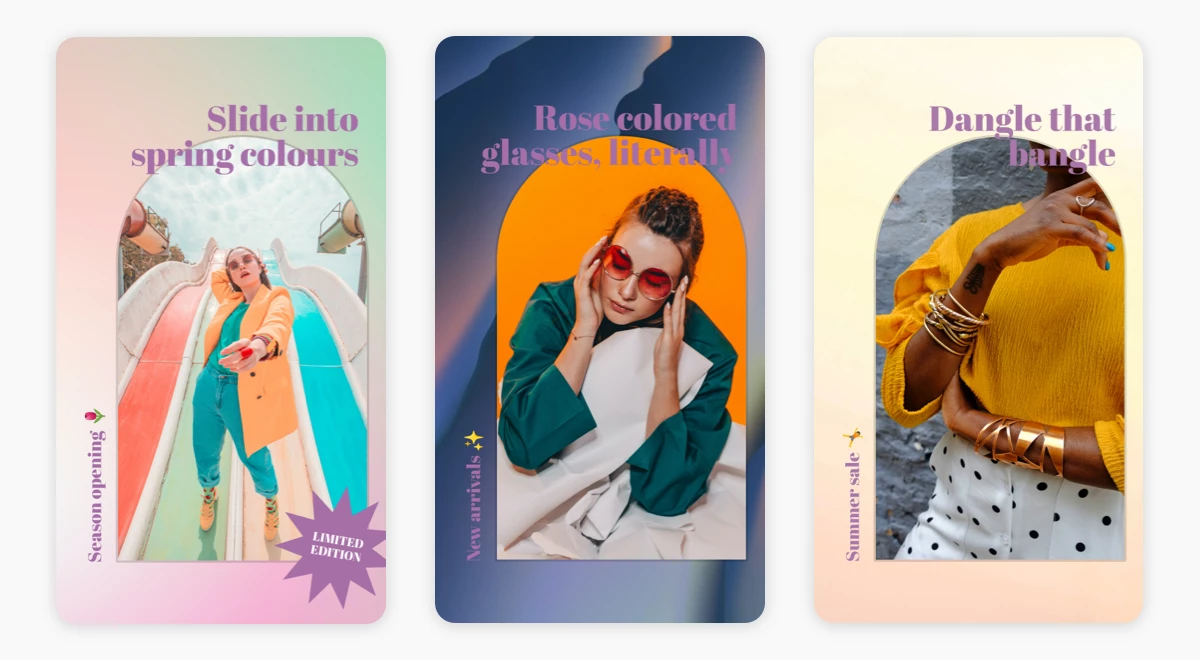
No Photoshop, editor UI or designer was needed to create these variations. Next, we're going to explore how that works exactly!
How could a creative automation workflow look like for my marketing team?
Now that you have an idea about what creative automation is, we'll show you how such a workflow could look like for your marketing team.
Workflow 1️⃣ – Set up an ad generation Studio with a simple form
We'll start with a semi-automated workflow, featuring Placid Studio. It offers an easy-to-use form that lets anyone fill dynamic template layers with new content to generate images, videos or PDFs.
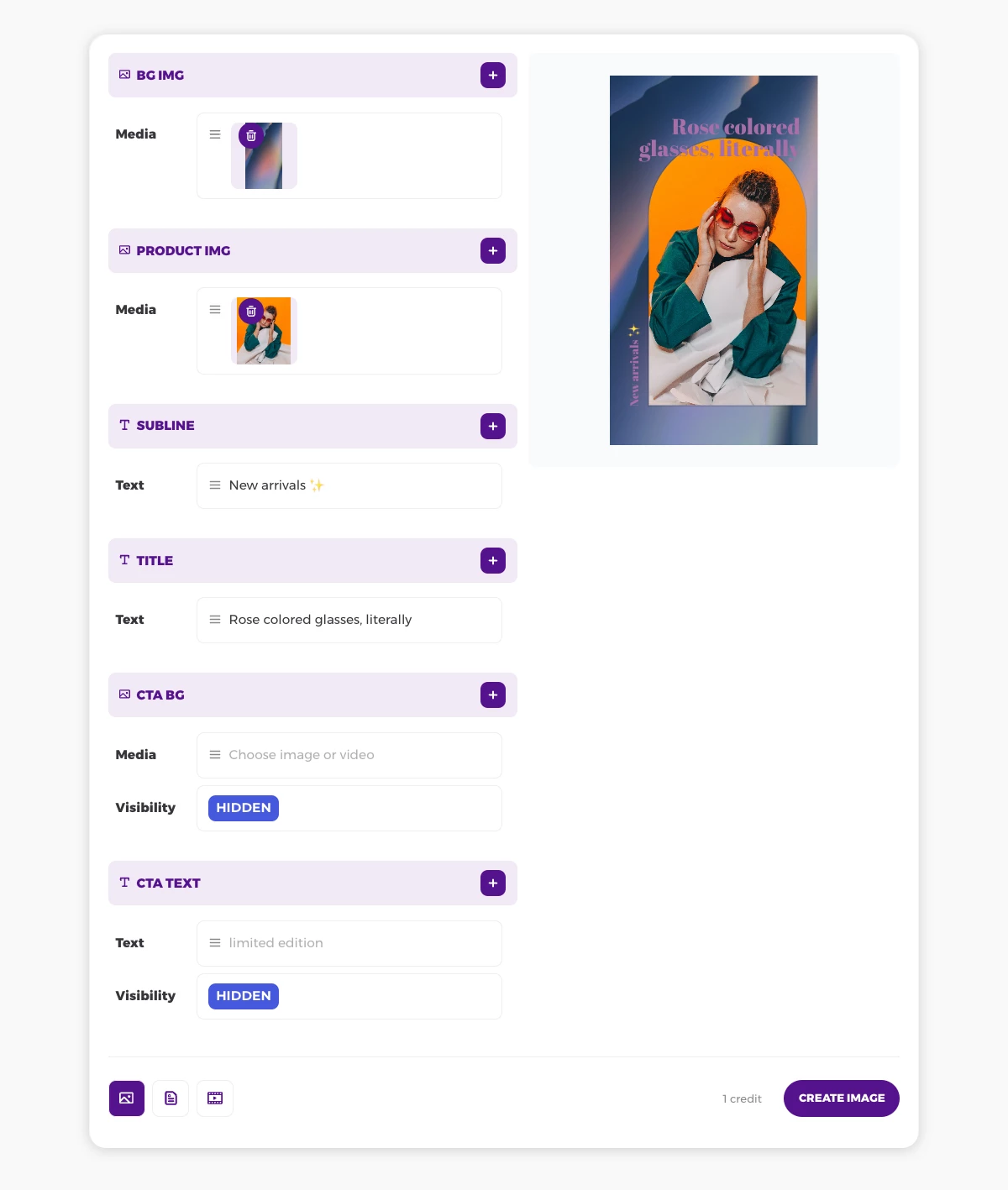
Placid Studio lets you preview how your ad creatives will look like with different variations of your copy or photos, while ensuring that the design will be on-brand. Here's an example of a Placid Studio to see how this looks like.
Share and embed your Studio
You can configure a Placid Studio to contain a set of templates and share the link for it with your marketing team.
If you want, you could even grab an embed code for your Studio form and integrate it in your CMS or other tools. Check out this video tutorial & article about how to embed a Placid Studio in Notion, for example!
Workflow 2️⃣ – Set up a magical creative automation spreadsheet
You can add more automation by setting up a workflow that automatically generates creatives from a spreadsheet. We offer a native integration for Airtable, which is one of our customers' favourite tools. But you can also use nocode automation tools like Make or Zapier to connect to a Google Sheet or other spreadsheets.
Here is an example of an Airtable that is connected to Placid:
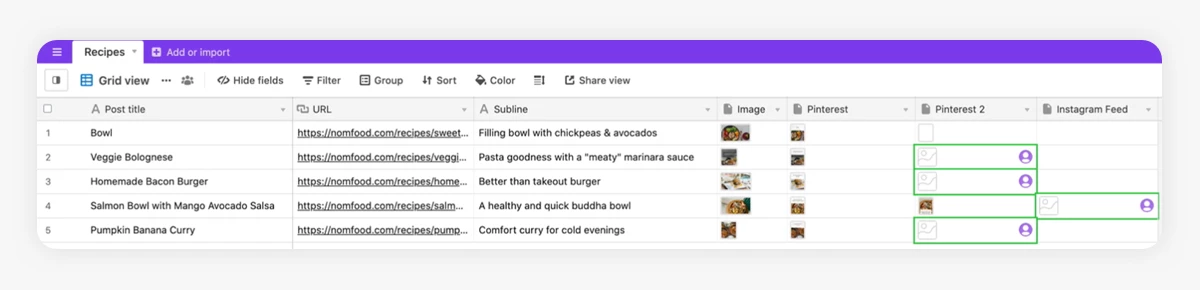
Your marketing team can generate creatives just by editing the sheet's data. To create a new visual, they just have to add a cell in the sheet!
Learn how to set up such a workflow in our tutorial for a social media graphics automation with Placid & Airtable, or see an advanced use case with a simple approval workflow
Workflow 3️⃣ – Automatically generate ready-to-use ads for your content via the Placid API
If you want to integrate creative automation even deeper into your tool stack, we offer APIs & SDKs to create custom solutions. You could for example:
- Automatically generate product ads for social media for every product in your shop - ready to use for your marketing team
- Generate graphics to promote your event speakers and their talks based on data in your CMS
- Create personalized graphics for email campaigns with data from your CRM
- ... or many more, depending on your type of business!
Basically, you can use any content that you have stored somewhere and fill it into your dynamic template layers to generate creatives.
Here's how the layers of our template could be filled via our API:
// - POST to endpoint `https://api.placid.app/api/rest/ospo24ysn` (`ospo24ysn` = {template_uuid})
{
"layers": {
"bg img": {
"media": "bg.jpg"
},
"product img": {
"media": "product.jpg"
},
"subline": {
"text": "New arrivals"
},
"title": {
"text": "Rose colored glasses, literally"
},
"cta bg": {
"visibility": false
},
"cta text": {
"visibility": false
}
}
}Learn more about all the possibilities for customization in the documentation for our image, video & PDF generation API.
Scaling up your creative automations
All of these workflows have the potential to free up a lot of time of your designers, and make your marketing team more productive.
Start by saving your team some hours – and then scale up your production of design variations, adding personalized or user-generated data. We promise that once you start using Placid, you will find more and more use cases for the automation of creatives!
We're always happy to discuss your use case and help you evaluate all possible solutions –