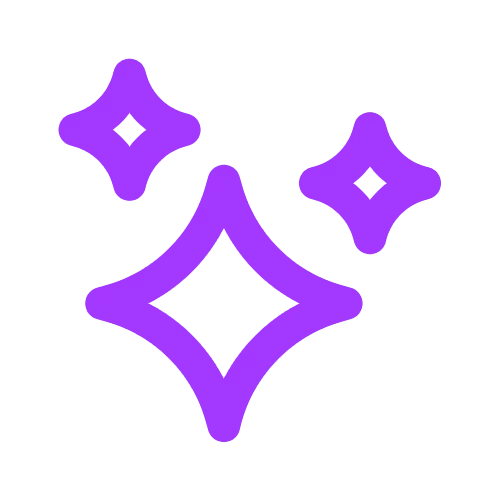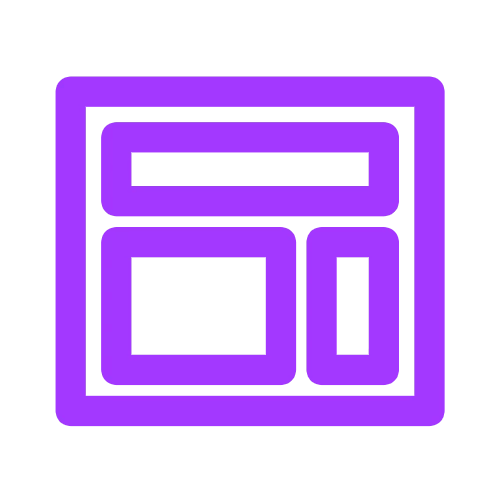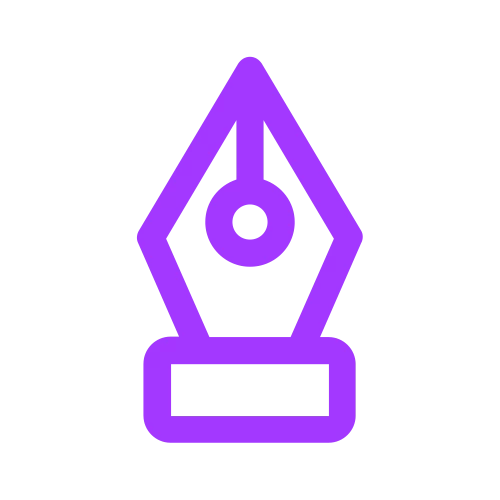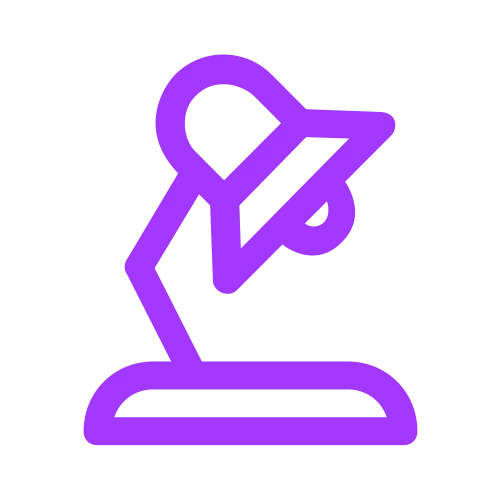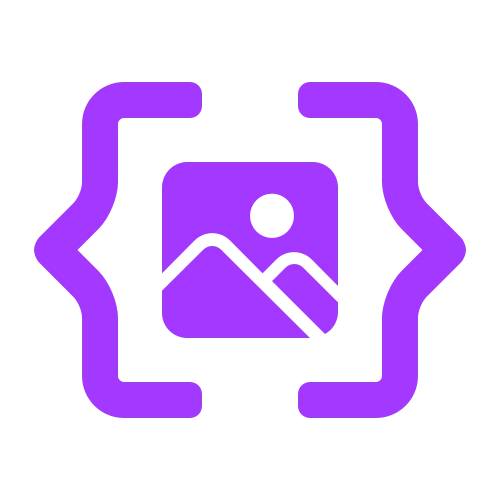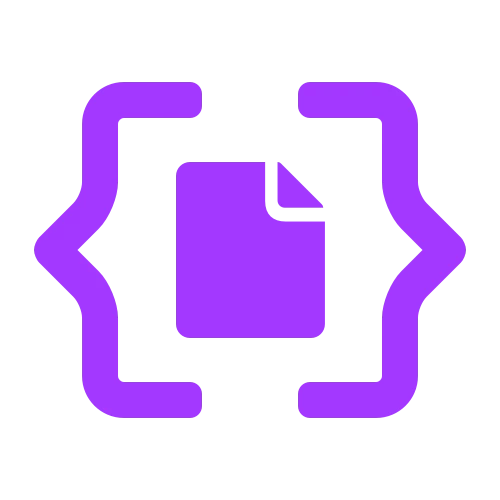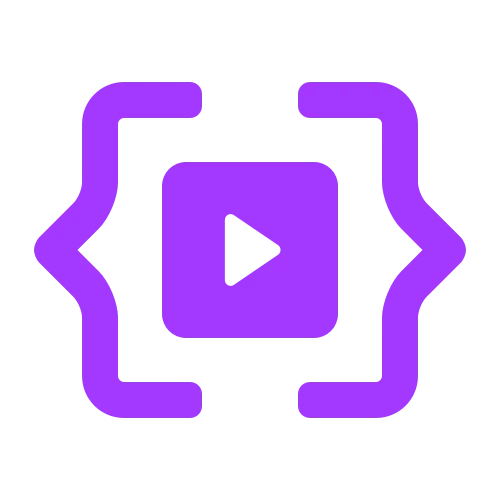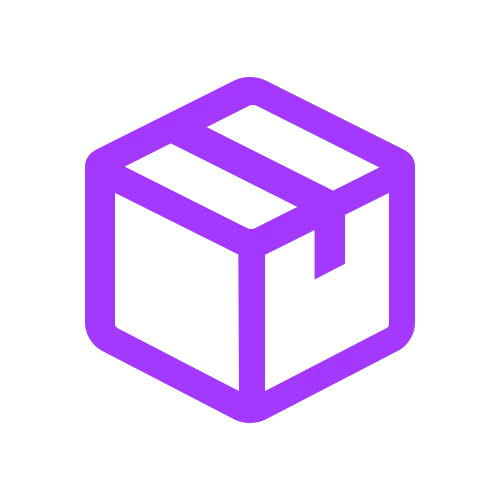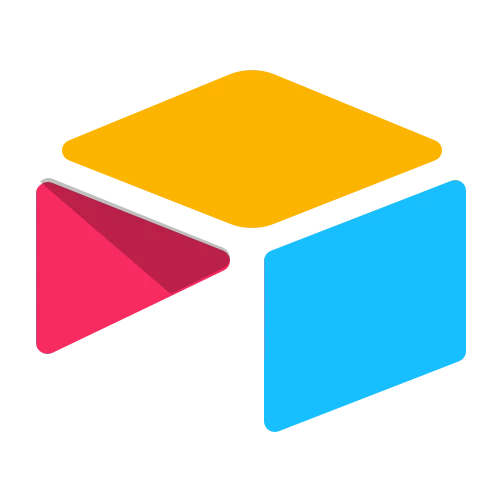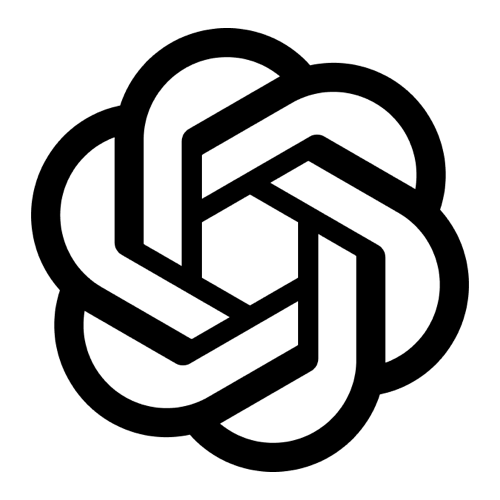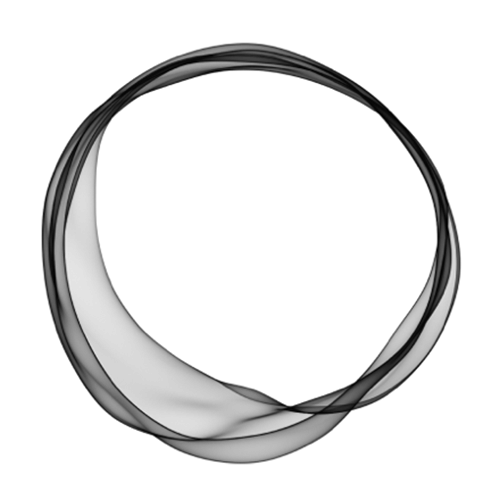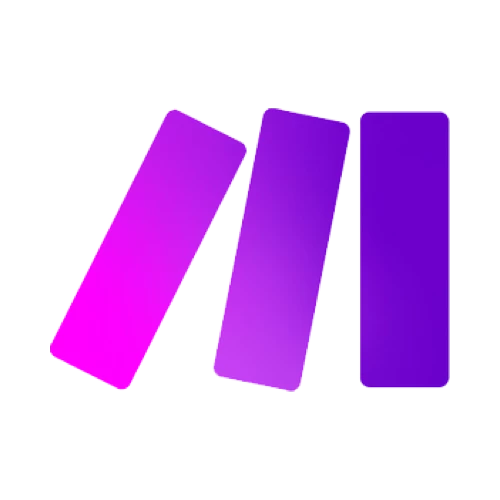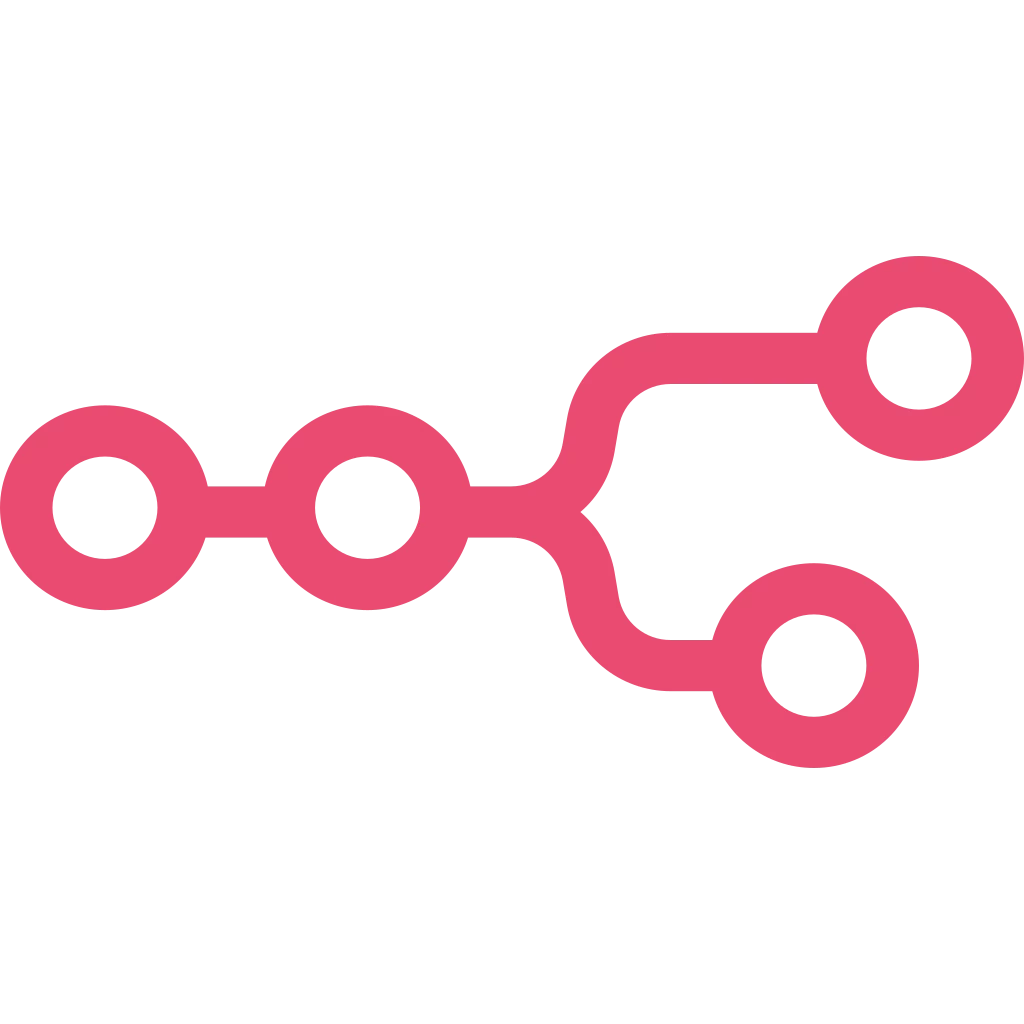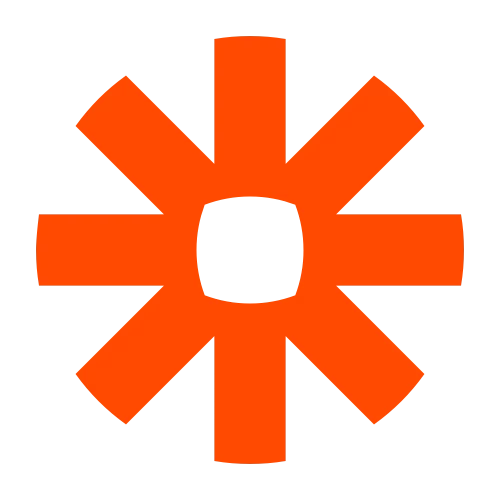Per default, your Pinterest image will not be displayed in your blog article. Only Pinterest will be able to pick it up and show it to users that pin your article's URL.
If you want it to be visible in your blog article, this is the way to go:
Save the Pinterest image in your media library and add it to your article
Go to the article where you want your Pinterest image to show up. In the Placid-Settings below the article, change to the Pinterest tab. Click on the button Save to Media Library.
Place your cursor wherever you want your image to appear in the text editor and add the image from the media library.