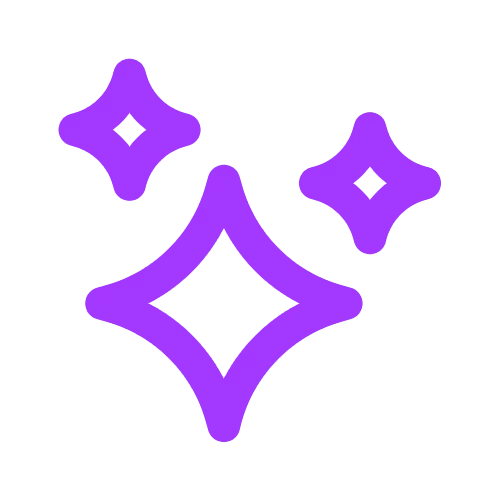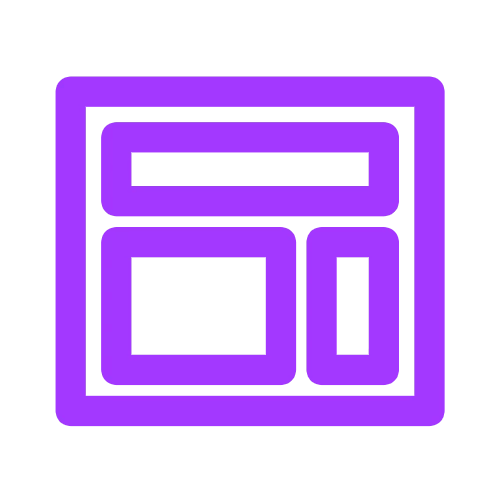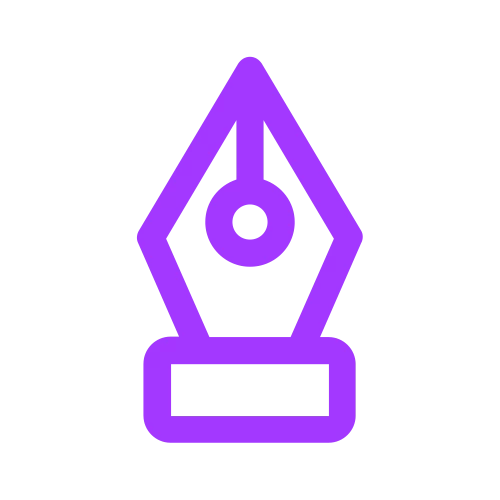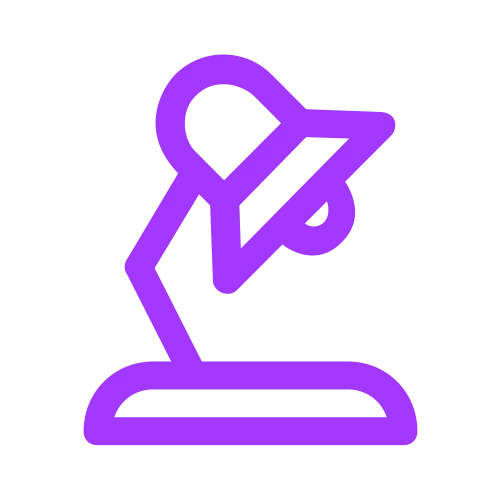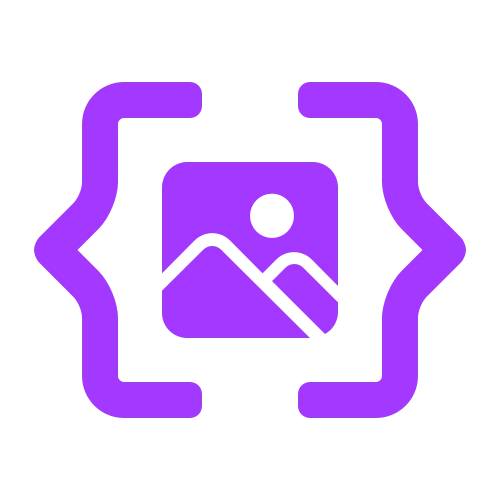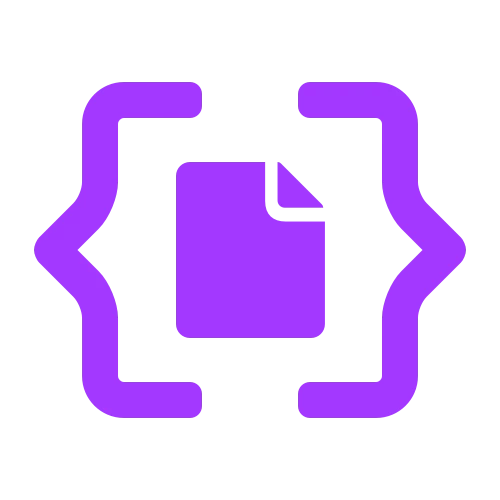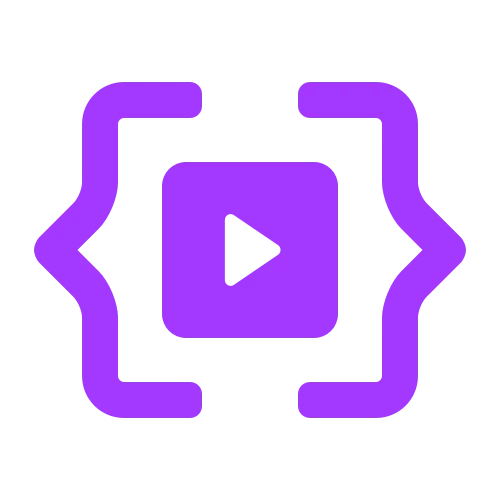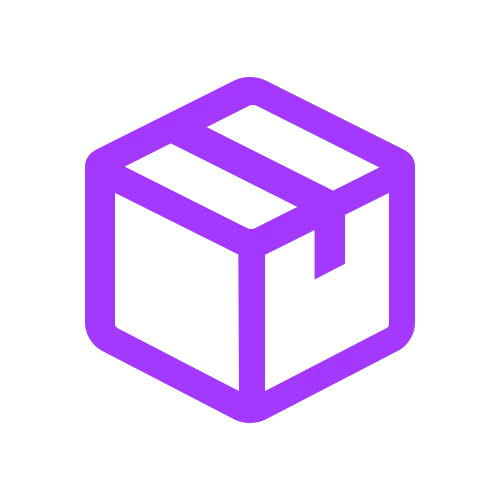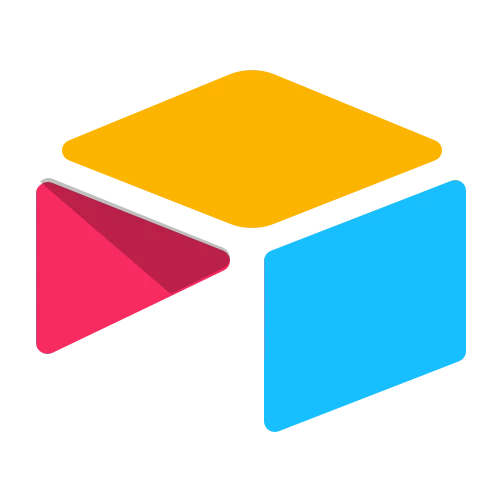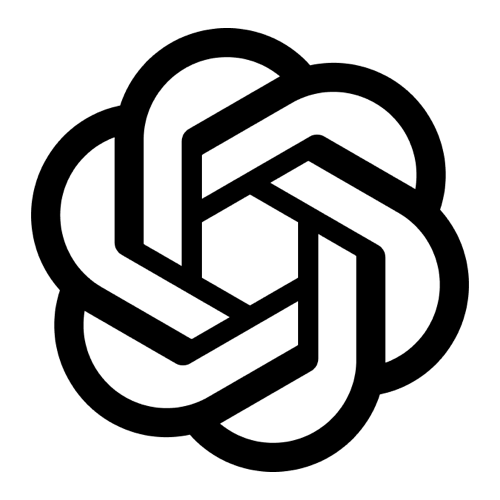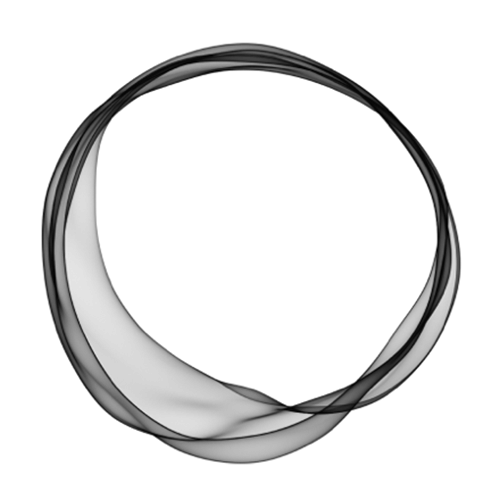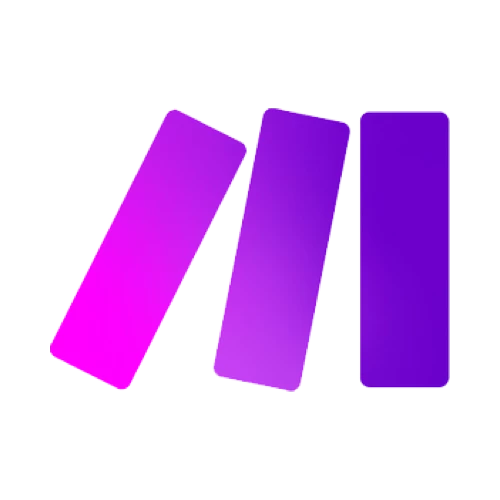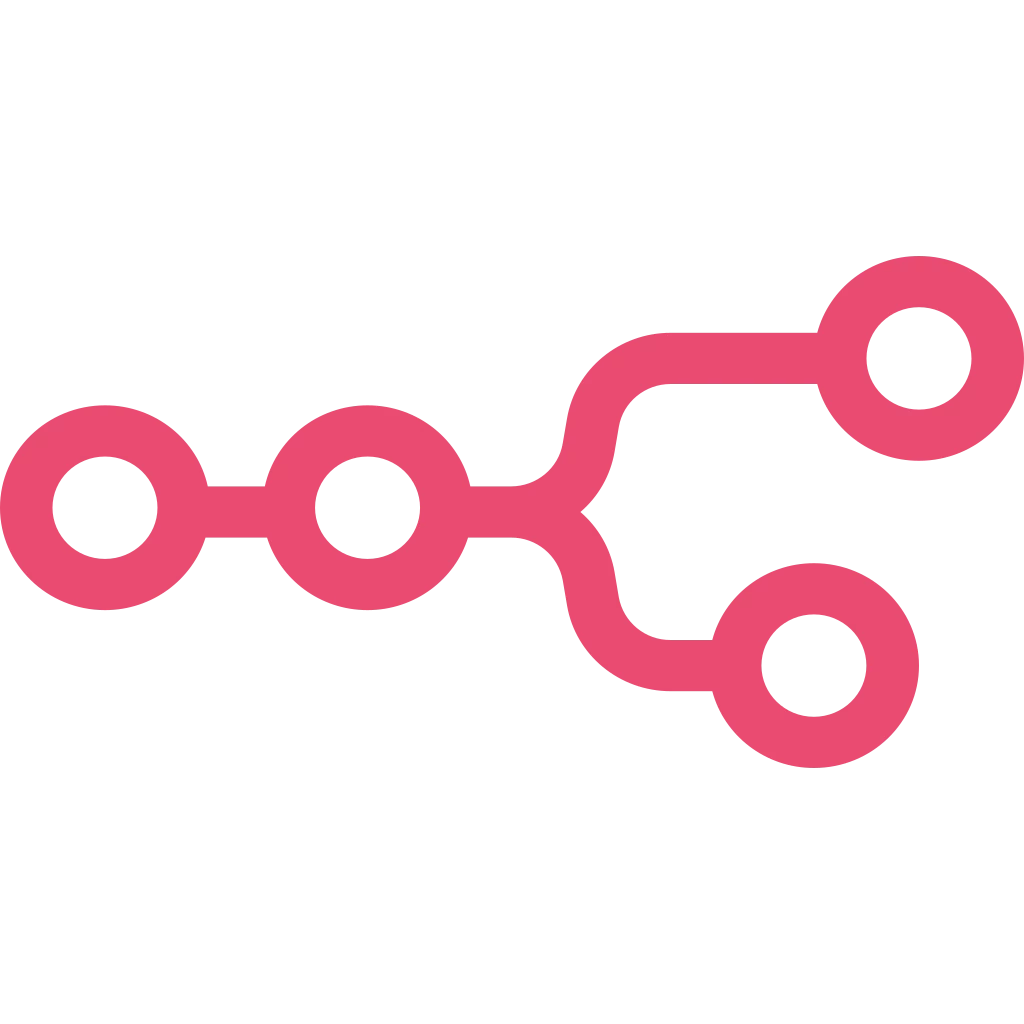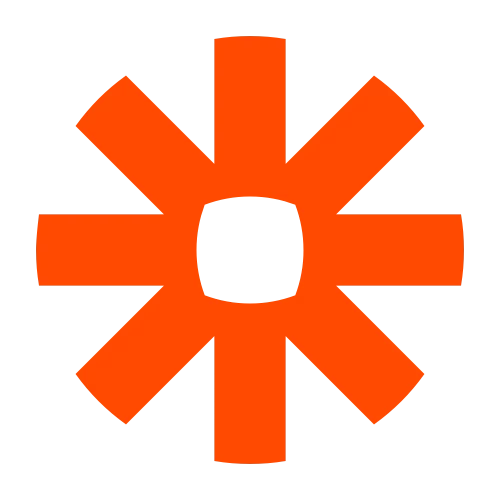You can share your Placid project with designers, integrators, developers or collaborators who need to generate creatives from your templates. In this article you can find all infos you need about team management!
How to invite team members to a Placid project
Teams are project-based in Placid. You can invite (unlimited) team members to all projects of which you are an Admin or the Owner if you have a Pro subscription or a higher plan.
Go to the Team tab in the project's sidebar and use the Invite new team member function to send an invite. You can choose the new member's role to make sure they have the permissions they need. Team members will need a Placid account, but don't need an active subscription themselves.
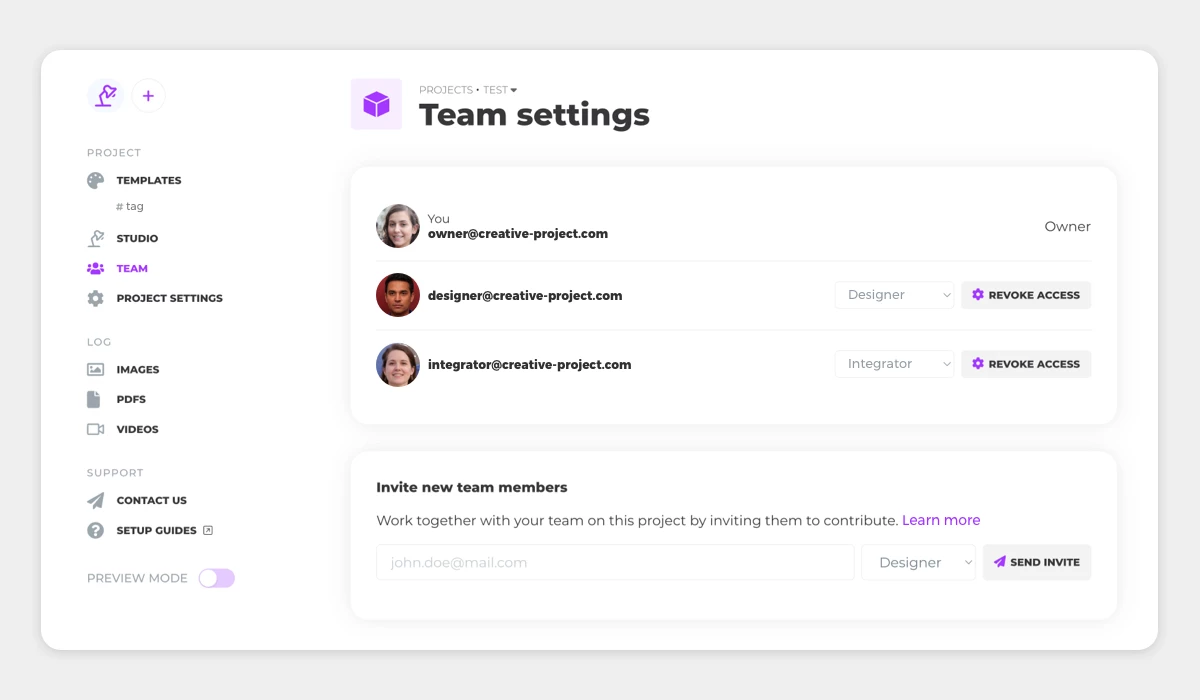
Make sure to ask the new team member for the email address of their Placid account if they already have one. This way they can quickly accept your invitation in their project dashboard.
Placid team roles & permissions
We offer different roles for team members: Designer, Integrator, Admin and Owner. They have different levels of permissions so you can decide who can see and change important settings of your project.
All team members will be able to create & edit templates and generate creatives. Integrators and Admins additionally have access to more settings and logs. The Owner manages the subscription and credits for the shared project.
| Role | Permissions |
|---|---|
| Designer | Create & edit templates, Generate creatives |
| Integrator | + Management of actions & integration settings, View logs & API tokens |
| Admin | + Management of project & team settings |
| Owner | + Management of subscription & credits |
You can choose the role you want to assign a new team member (except the Owner role which can't be assigned) before you send them an invite, or change it later in the team settings.
Tip: If you want to share your projects with team members who only need to generate creatives (and not edit templates), you might want to create a shareable studio instead!
How to remove a team member in Placid
You can revoke a team member's access to your project any time. Use the Revoke access function for the team member you want to remove in the Team tab of your project.
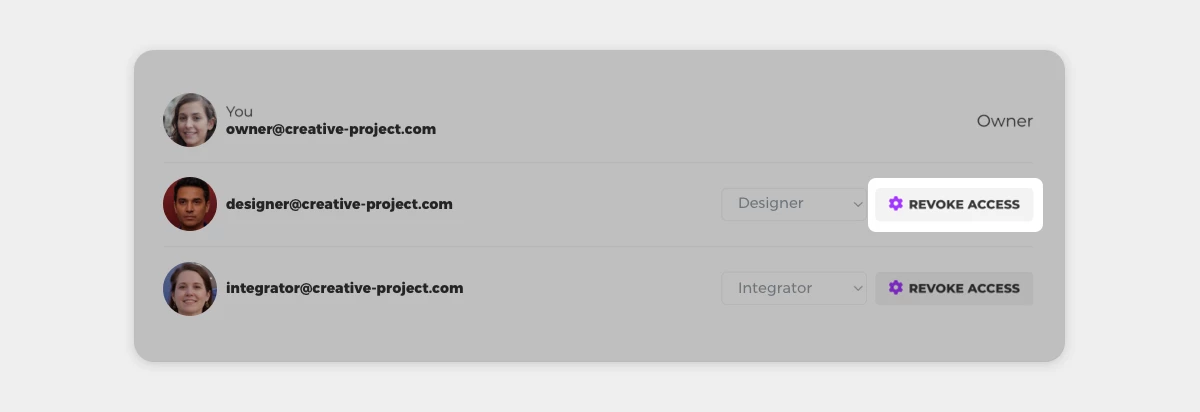
It's possible to revoke a pending invite as well.
How to accept invitations to Placid projects
If you are invited to collaborate on a Placid project, you will receive an email notification.
Log in or create a new account with the email address that has been invited. In the project overview you will see the invite in the Project memberships section. You can accept or reject it there.
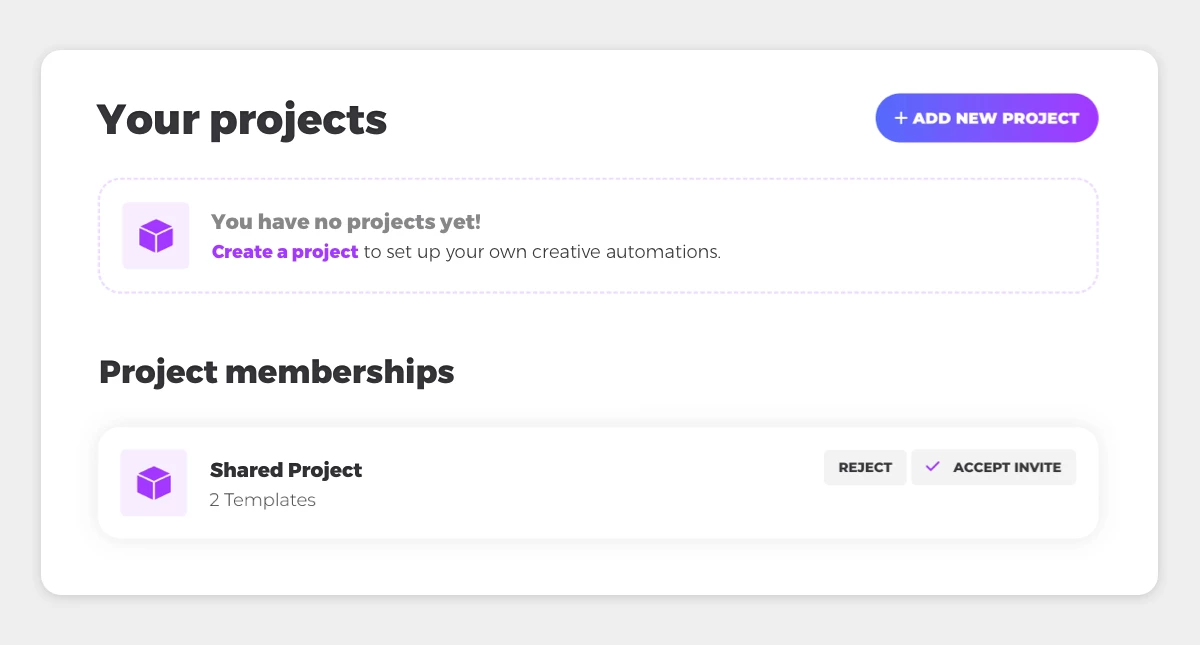
Note: For security reasons it's only possible to accept project invitations if you verified your email address first.
How credits work in shared Placid projects
The credits used to generate creatives in a shared Placid project are deducted from the credit balance of its Owner. If you run out of credits as a Designer, Integrator or Admin, contact the owner of your project so they can upgrade their subscription.
FAQs
Here are some common questions and answers in case you got stuck somewhere.
Do team members need a subscription?
No. Only project Owners need an active subscription to enable creative generation. Credits used to generate creatives in shared projects are deducted from their balance.
Do shared projects use credits from my account as a team member?
No. Credits used to generate creatives in shared projects are always deducted from the balance of the project's Owner.
What to do if there are no credits left to generate creatives in a shared project?
Only Owners can manage the subscription and credits of a shared project. If you run out of credits as a Designer, Integrator or Admin, contact them and ask them to upgrade their subscription.
Why can't I accept an invitation to a Placid project?
Can you see the project invite in your project overview but aren't able to accept/reject it? In this case you will need to verify your email address first. Find the option to resend the verification email above the pending invite.
If you can't see the project invite in your project overview, the Owner/Admin might have revoked your invitation, or mistyped your email address. In this case please contact them.
I didn't get the email with my Placid team invite
First, make sure to check your spam folder. If you can't find the email, you have two options:
- Ask the Admin/Owner to resend the invitation – this option is available in the team settings
- Log in or create an account with the email address that the invitation was sent to – all pending invites for your address will be displayed in your project overview
Who can manage members of a Placid team?
Only Admins and Owners can edit all team settings, and add/remove team members in a project.
Can I change the Owner of a Placid project?
There is no option to change the Owner of a project in the team settings, as it's linked to the subscription of the their account. If you want to transfer ownership to another person, please