Custom Layer Values
You can extend the default layer mapping options of our WordPress plugin with custom values.
Custom Text Layer Value
Add a custom dropdown value for text layers by using the placid_add_text_field function.
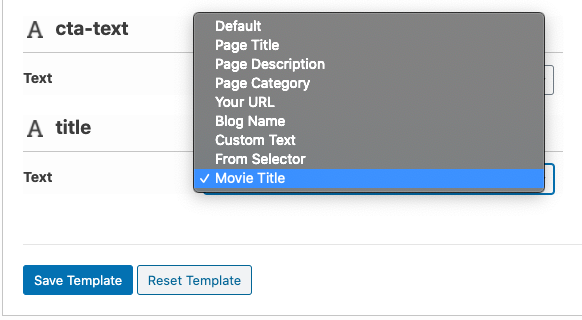
The closure below will be run every time an image is being generated and has to return a string value.
function placid_init_callback() {
placid_add_text_field('movie-title', "Movie Title", function ($params) {
// - the $params array will hold the necessary info to resolve the custom layer value
$params['object_type']; // - post, tag, category
$params['object_id']; // - null || id
$params['post_type']; // - null || custom_post type = 'movies'
$params['image']; // - ogimage/twitter/pinterest
// - must return string
return "MOVIE TITLE";
});
}
// - You should call the closures in an init callback
add_action( 'init', 'placid_init_callback' );Custom Image Layer Value
Add a custom dropdown value for image layers by using the placid_add_image_field function.
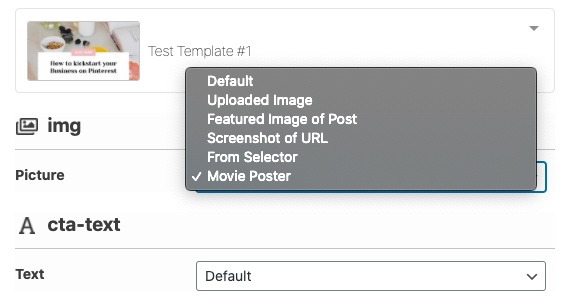
The closure below will be run every time an image is being generated and has to return a string value.
function placid_init_callback() {
placid_add_image_field('movie-poster', "Movie Poster", function ($params) {
// - the $params array will hold the necessary info to resolve the custom layer value
$params['object_type']; // - post, tag, category
$params['object_id']; // - null || id
$params['post_type']; // - null || custom_post type = 'movies'
$params['image']; // - ogimage/twitter/pinterest
// - must return string with publicly accessible URL of an image
return "https://URL-TO-POSTER.png";
});
}
// - You should call the closures in an init callback
add_action( 'init', 'placid_init_callback' );