Generate Images
The process of generating an image via the URL API is straightforward:
- Create an API project in Placid
- Create and design your template
- Embed api.placid.app URLs using parameters for customization of template layers
- Your image is generated as soon as it is first requested
Recommended Usage
Use the URL API to directly embed links to generated images on your website, like f.ex. in the Open Graph meta tags of your website. These images will be served from our servers.
To make sure Placid URL API images are readily generated for visitors and crawlers, we recommend making sure the image URLs are called at least once.
Placid offers to crawl your website for Placid URLs for you: To activate this setting go to the Actions tab in the left menu of your Placid API project and add an URL Scraper Action.
Example
The base URL of a Placid URL API image looks like this:
https://api.placid.app/u/{template_uuid}Get your {template_uuid} from the template overview in the Templates tab of your Placid API project.
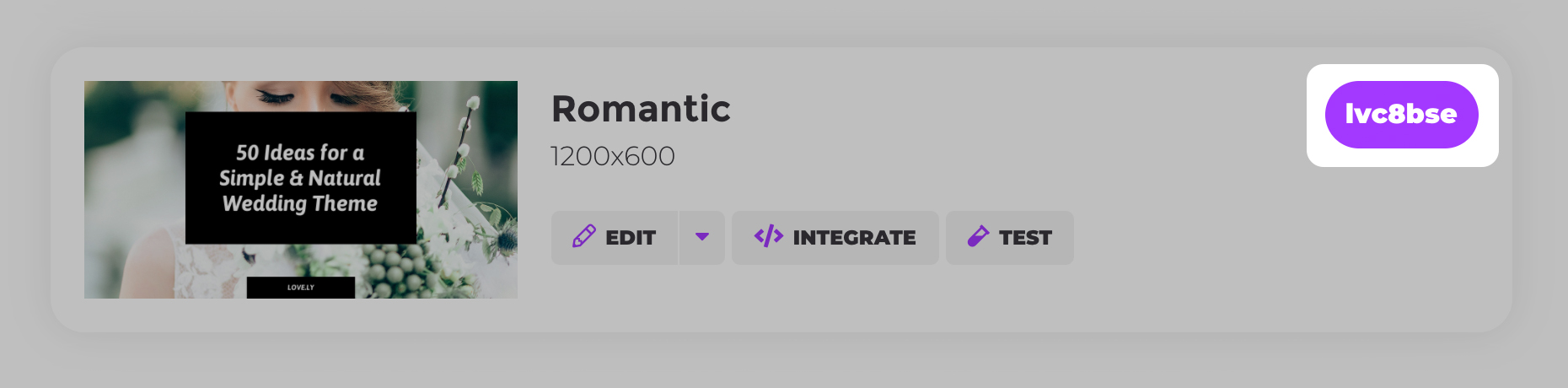
Generate an image by appending parameters to the base URL containing your data and customizations.
https://api.placid.app/u/qsraj?title[text]=Hello%20friend%21https://api.placid.app/u/qsraj?title[text]=I%20am%20a%20dynamic%20Image%21Go ahead – change this URL and call it to try it out!
Parameter Structure
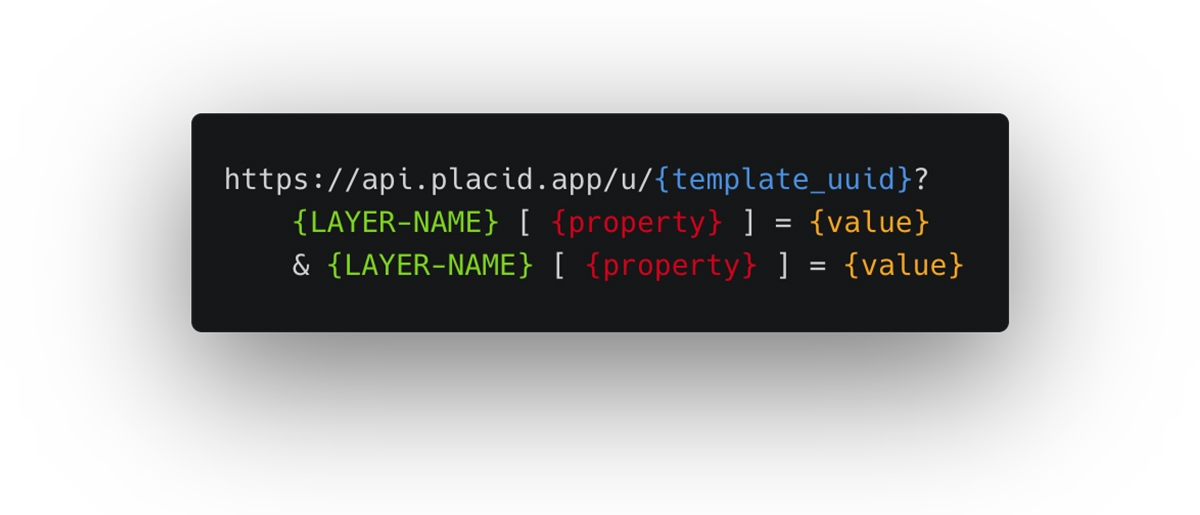
https://api.placid.app/u/{template_uuid}?{layer-name}[{property}]={value}&{layer-name}[{property}]={value}Encoding
All property values have to be properly URL encoded.
